Creating an online store can be a daunting task, from building the website to stocking the products. One of the most important steps in setting up an online store is choosing the right WooCommerce plugins for your business. WooCommerce is a powerful e-commerce platform that allows users to easily add features, payment options, and more. However, with so many WooCommerce plugins available, it can be difficult to pick the right ones for your store.
Now, worried? Well, we will tell you how to pick the right WooCommerce plugins to build your online store. But, before moving further, let us tell you a bit about WooCommerce plugins.
What is WooCommerce Plugin?
A plugin is a piece of software that extends the functionality of your WooCommerce store. It allows you to add new features, customize your store, and improve its overall performance. Now that you know what plugins are, let’s take a look at some of the most popular and essential plugins for your online store.
Ultimate Coupons for WooCommerce

Ultimate Coupons for WooCommerce is a plugin designed to enhance the coupon functionality of a WooCommerce store. It provides store owners with additional features and options to help increase sales and customer loyalty.
With Ultimate Coupons for WooCommerce, store owners can create and manage various types of coupons, buy one get one (BOGO), and others. The plugin allows for the creation of unique coupon codes, as well as the option to generate bulk coupons for mass distribution.
In addition, Ultimate Coupons for WooCommerce provides advanced options for coupon restrictions, such as setting minimum purchase amounts, limiting usage by customer, excluding certain products and categories, and more. This helps store owners better control the usage and distribution of their coupons.
The plugin also has a user-friendly interface for coupon management, making it easy for store owners to keep track of coupon usage and performance. The plugin integrates seamlessly with WooCommerce and provides detailed reports on coupon usage and conversion rates.
Overall, Ultimate Coupons for WooCommerce is a useful tool for store owners looking to increase their sales and customer loyalty through the use of coupons and promotions. With its advanced features and user-friendly interface, it is a valuable addition to any WooCommerce store.
Post Grid, Slider & Carousel Ultimate
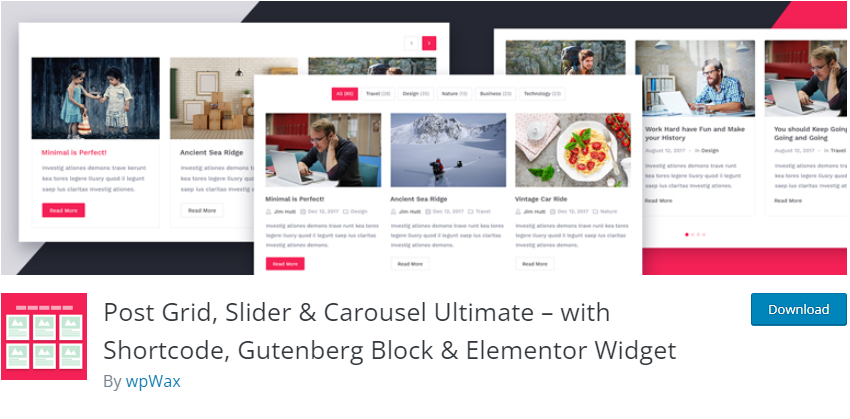
Post Grid, Slider & Carousel Ultimate is a WordPress plugin that allows you to create grids, sliders, and carousels to display posts, pages, custom post types, and other content on your website. The plugin provides a comprehensive set of features and functionalities to help you create and customize eye-catching, responsive displays of your content.
The plugin comes with three main components:
- Shortcode: You can use a shortcode to display a grid, slider, or carousel anywhere on your website, including pages, posts, and widgets. You can customize the appearance and behavior of your display using the available options in the shortcode.
- Gutenberg Block: If you’re using the Gutenberg editor, you can add the grid, slider, or carousel as a block, making it easier to create and manage your content displays. You can also customize the block using the available options.
- Elementor Widget: If you’re using the Elementor page builder, you can add the grid, slider, or carousel as a widget, allowing you to create custom layouts for your content displays. You can also customize the widget using the available options.
In summary, Post Grid, Slider & Carousel Ultimate is a powerful and versatile plugin that provides multiple ways to display your content in a grid, slider, or carousel format, with many customization options available.
RTS Product Showcase
RTS Product Showcase – WooCommerce Elementor Addon is a WordPress plugin that allows you to showcase your WooCommerce products using the Elementor page builder. The plugin adds additional widgets to Elementor that you can use to display your products in various formats, including grids, sliders, and carousels.
With the RTS Product Showcase, you can create custom product displays that match the look and feel of your website. You can also take advantage of the many customization options available in Elementor to control the appearance and behavior of your product displays.
The plugin supports many features that are essential for displaying your products effectively, such as:
- Responsive design: The product displays created with the plugin are fully responsive, meaning they will look great on any device, from desktops to mobile devices.
- Product filtering: You can filter your products by categories, tags, attributes, and more to show only the products that you want to highlight.
- Product sorting: You can sort your products by popularity, date, price, and other criteria, making it easier for your visitors to find the products they are looking for.
- Product pagination: If you have a large number of products, you can break them down into multiple pages to make it easier for your visitors to navigate your product displays.
In summary, “RTS Product Showcase – WooCommerce Elementor Addon” is a powerful plugin that makes it easy to showcase your WooCommerce products using Elementor. With its responsive design, filtering, sorting, and pagination features, the plugin provides a comprehensive solution for creating custom product displays that are tailored to your needs.
How to Pick the Right WooCommerce Plugins?
With WooCommerce, an open-source platform for creating eCommerce websites, online stores can be developed quickly and easily. Picking the right plugins is an important part of the process to ensure that your store runs smoothly and efficiently. There are dozens of plugins designed for WooCommerce, so how do you pick the ones that will be best for your store? Here are some tips to help you make the right choice when selecting a plugin.
Updates and compatibility
Before buying a WooCommerce plugin, it’s important to check for updates and compatibility to ensure that the plugin will work well with your website. Check the plugin’s page on the WooCommerce website to see when the last update was released. A plugin that hasn’t been updated in a while may not be compatible with the latest version of WooCommerce or may have security vulnerabilities.
Again, look for a note on the plugin’s page indicating which versions of WooCommerce the plugin is compatible with. If you’re running an older version of WooCommerce, you may need to upgrade your site before installing the plugin
User-friendliness
Another important thing to consider is its user-friendliness to ensure that it will meet your needs and be easy to use. To check it, you can check screenshots or demos of the plugin’s user interface to see if it is intuitive and straightforward to navigate. A well-designed user interface should be easy to understand and use.
Customizability
It is always a good idea to consider its level of customizability to ensure that it will meet your specific needs and be flexible enough to adapt to changes in your website. You should check the plugin’s description and demo to see what customization options are available. A plugin with a wide range of settings and customization options will be more flexible and useful for your website.
What’s more, look for information on whether the plugin includes customization tools such as shortcodes, templates, or customization APIs. These tools will allow you to easily modify the plugin’s appearance and functionality to fit your needs.
SEO-friendliness
SEO-friendliness is a key feature that a WooCommerce plugin should have to ensure that your online store will rank well in search engine results and attract more traffic to your site. You need to check if the plugin includes settings for optimizing your online store for search engines, such as the ability to add custom titles and meta descriptions, control indexing, and caching, and set up custom URL structures.
Conclusion:
Choosing the right WooCommerce plugins for your online store is critical. With the right combination of plugins, you can ensure a smooth shopping experience and maximize profits. You need to consider factors such as cost, compatibility, scalability, customer ratings, security, and support when selecting plugins. Additionally, take the time to research and understand what functionalities are available and what best suits your requirements. Don’t be afraid to try out different plugins until you find the ones that work best for your business.




Leave a Reply